|
How can I verify Port Listener is listening on the port?
There are several ways of confirming that Port Listener is listening on the port. After starting up Port Listener and you start listening you can:
Use a browser: Enter in localhost:[port number] and you will see an html page returned back to you in the browser.
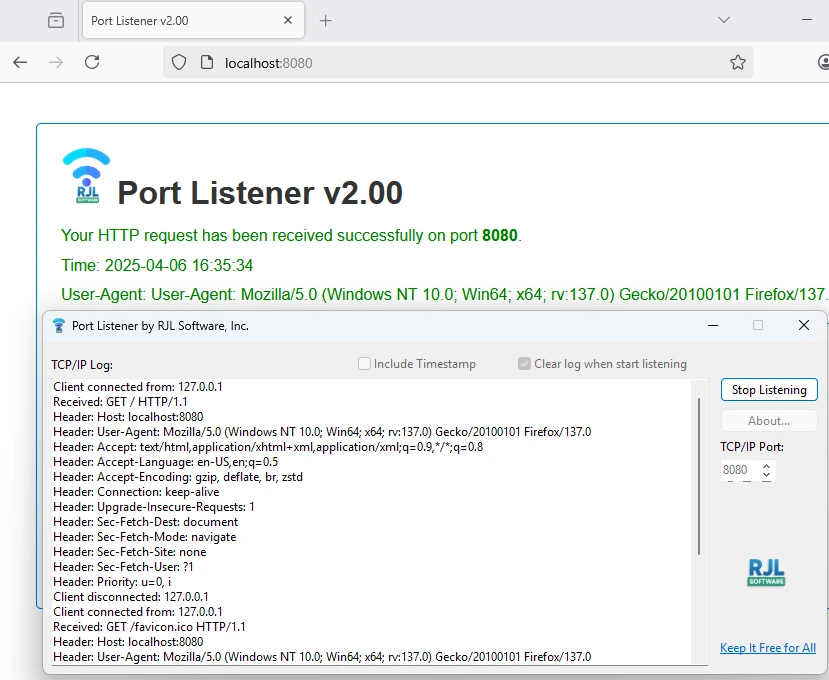
Use Postman: You can use the 3rd party program called Postman to create an HTTP Get request to localhost:[port number] and click Send. In the Body - Response - Preview you will see an html page returned back to Postman.
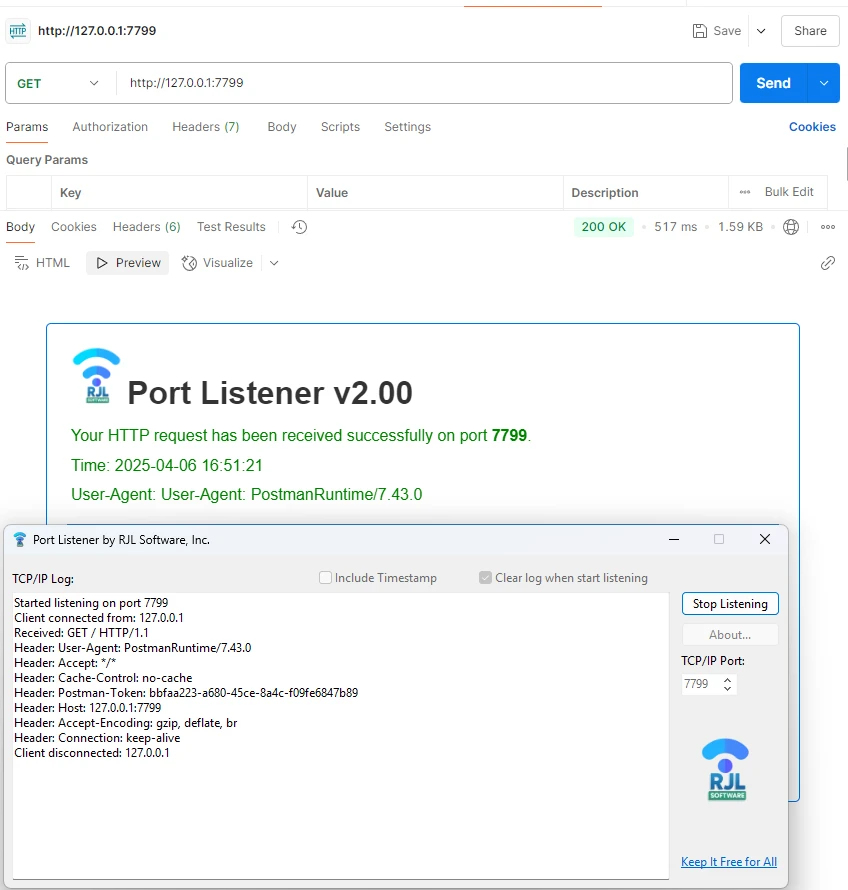
Use telnet: Windows has a built-in command line tool called telnet which allows you to send and receive plain text raw data from Port Listener.
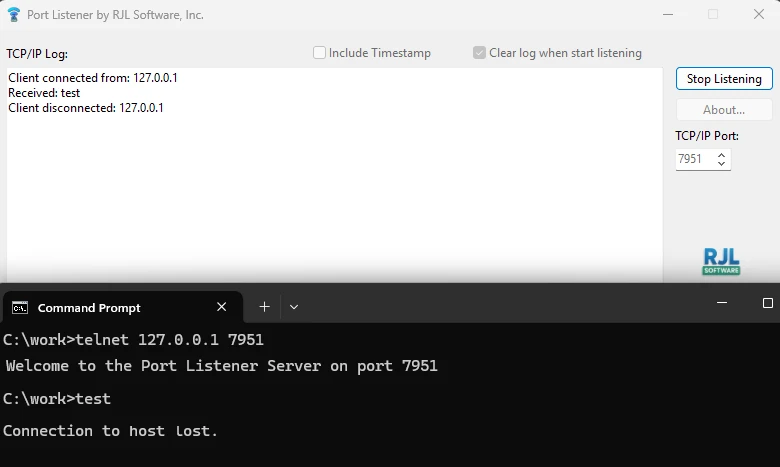
Do you like Port Listener?


|
